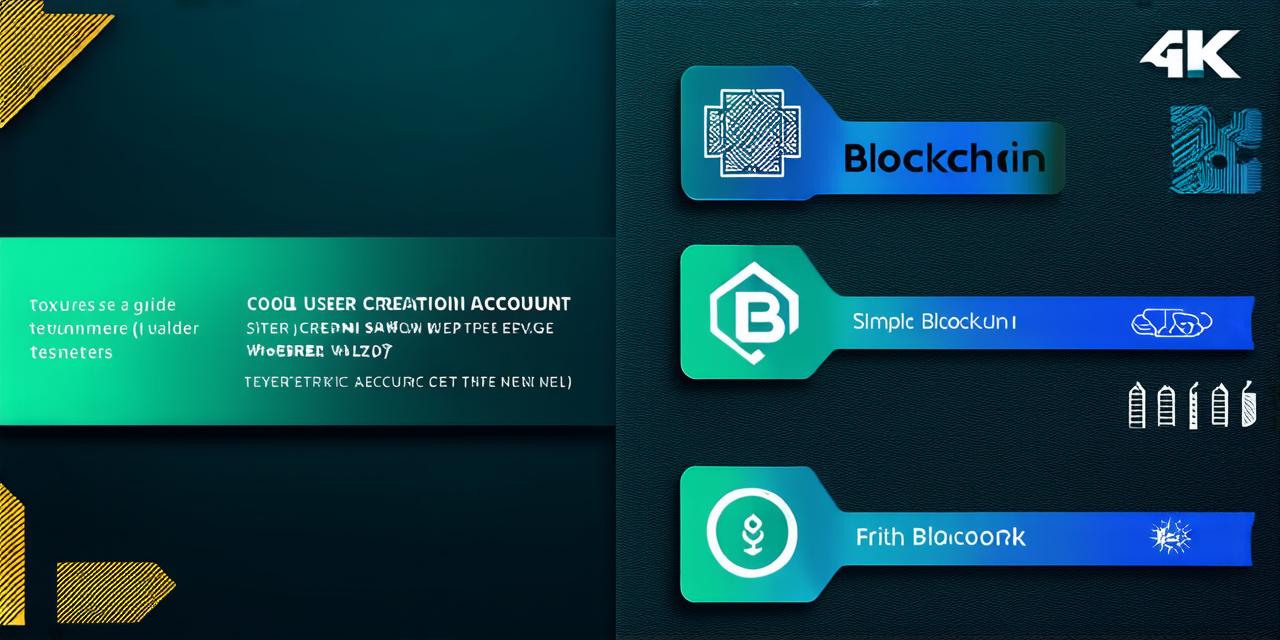Blockchain technology is revolutionizing various industries by providing secure and decentralized solutions. In this article, we will guide you through the process of creating a blockchain account for developers, with a focus on security and ease of use.
Step 1: Choose a Blockchain Platform
The first step in creating a blockchain account is to choose a platform that suits your needs. There are various blockchain platforms available such as Ethereum, Hyperledger, and EOS. Each platform has its own unique features and capabilities.
For the purpose of this guide, we will be focusing on Ethereum.
Step 2: Install a Blockchain Wallet
The next step is to install a blockchain wallet that supports the chosen platform. A blockchain wallet is a digital wallet that allows you to store and manage your cryptocurrencies securely. There are various types of blockchain wallets available such as mobile, desktop, and hardware wallets.
For Ethereum, we recommend using a mobile or desktop wallet such as MetaMask or MyEtherWallet. These wallets allow you to easily manage your ETH and other tokens on the Ethereum network. They also support smart contracts, allowing you to interact with decentralized applications (dApps) built on the Ethereum blockchain.
Step 3: Register for a Blockchain Account
Once you have installed your blockchain wallet, you can register for a blockchain account by following these steps:
- Open your blockchain wallet and select “Register” or “Create Account”.
- Fill in the required information such as your name, email address, and password.
- Verify your email address by clicking on the verification link sent to your inbox.
- Set up two-factor authentication (2FA) for added security.
- Complete any additional identity verification steps required by the platform.
Step 4: Connect Your Blockchain Wallet
After registering for your blockchain account, you need to connect your blockchain wallet to the account. This allows you to access your account and interact with the Ethereum network. To connect your wallet, follow these steps:
- Open your blockchain wallet and select “Account Settings”.
- Click on “Connect to Account” or “Add Account”.
- Select the platform you registered for (Ethereum in this case).
- Enter the Ethereum address of your account.
- Click on “Connect”.
Step 5: Explore Your Blockchain Account
Congratulations, you have now created a blockchain account and connected it to your wallet! You can now explore the various features and capabilities of your account. Here are some tips to get you started:
- Check your balance by navigating to the “Assets” section in your account.
- Send and receive ETH and other tokens using your wallet’s send/receive function.
- Interact with dApps built on the Ethereum blockchain by connecting them to your wallet.
- Manage your smart contracts by navigating to the “Smart Contracts” section in your account.
- Explore the various features and capabilities of your platform such as staking, governance, and more.
FAQs
1. Is it safe to store my cryptocurrencies in a blockchain wallet?
Yes, it is safe to store your cryptocurrencies in a blockchain wallet as long as you use a reputable wallet provider and follow best security practices such as using two-factor authentication and storing your seed phrase securely.
2. Can I create multiple blockchain accounts on the same platform?
Yes, you can create multiple blockchain accounts on the same platform for different purposes or under different identities.
3. Do I need to verify my identity to create a blockchain account?
It depends on the platform and its policies. Some platforms require identity verification for compliance or security reasons while others do not.
4. Can I use a hardware wallet to manage my blockchain account?
Yes, you can use a hardware wallet such as Ledger or Trezor to manage your blockchain account by connecting it to your wallet and following the platform’s instructions.
5. How do I recover my lost or forgotten password for my blockchain account?
If you lose or forget your password, follow the platform’s instructions for password recovery which may involve answering security questions, providing a backup email address or using a recovery phrase.

Conclusion
Creating a blockchain account is an important step in getting started with blockchain technology. With this guide, you now have a step-by-step process to create a secure and reliable Ethereum account that allows you to interact with decentralized applications and manage your cryptocurrencies securely. Remember to always follow best security practices and stay up-to-date with the latest developments in blockchain technology.